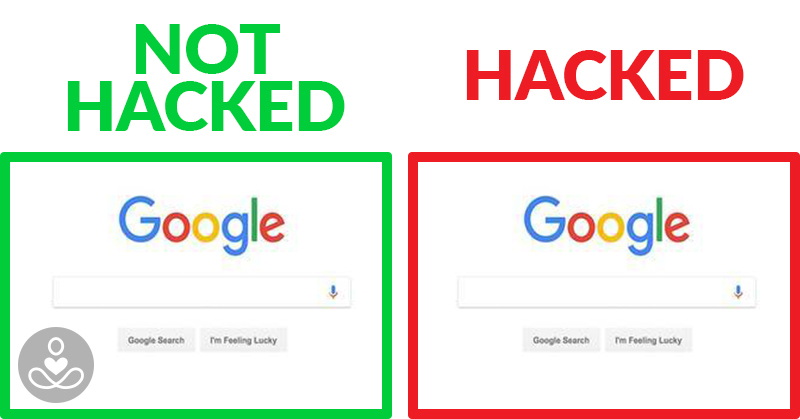We now live in a world where Wi-Fi is no longer a luxury. It’s almost mandatory for every establishment to carry Wi-Fi in order to bring customers in their business.
This is the world we now live in and it’ll only continue to progress in a way that’s heavily reliant on technology. As beneficial as it is for everyone to connect and function using Wi-Fi on a daily basis, it carries its own disadvantages. There are a multitude of safety concerns that come with the territory of being digitally dependent such as wifi security concerns, psychological harm, and physical safety. Keep the following things in mind as you navigate the web using Wi-Fi.
Keep your personal information and privacy safe

Use an Anti-Virus
When using a public network, try to implement a few safety measures on your device to protect your personal information from hackers and fraudulent activities. One of the first things you can do is to install a good antivirus software. It helps keep your information private and it warns you of fake hotspot connections. (1)
Don’t Bank Online
Secondly, avoid doing any online banking activities when using a public network to prevent any outsiders from stealing your personal information. If it’s a task you have to do, use your mobile phone instead as they’re typically safer than desktops and personality computers. (2)
According to Clay Calvert, director or cybersecurity for MetroStar Systems, “The primary reason for this is that applications are vetted by Apple and Google before they’re sent to the app store and made available for download. Apple and Google specifically look for malicious behaviour built into apps that are submitted by developers and will reject anything that presents potential security risks.” With that said, it’s best to play it safe and save the online banking for when you’re at home using a private network.
Don’t Let the Network Remember Your Device
One other important wifi security practice is to NOT let the network remember your device. This happens when you visit an establishment once, you agree it remembers you and the next time you visit, your device automatically connects to that hotspot. (3)
Be cautious of this as frauds create twin hotspot networks that can access all your personal information. More specifically, hackers create a network with the exact same name as the public hotspot and then eavesdrops in the victim’s conversation and activity. This allows the twin hotspot to steal account names and passwords, redirect the victim to malware sites, and even view all downloaded content. (4)
Keep your mind safe

Here’s something we can all relate to. You invite a friend out to lunch or dinner to spend time with them only to have to fight for their attention with their phone. I’m sure you can agree that it’s bothersome to have them be physically present but mentally absent in your conversation. Truth be told, this is only one of many issues that we deal with when Wi-Fi is readily available and accessible every we go.
Aside from competing with Wi-Fi for our loved ones’ attentions, too much screen time poses psychological risks especially in children. A child’s nervous system is sensitive and spending too much time on an electronic device can cause the brain to have chronic stress, creating a number of symptoms that relate to mental health, learning and behavioral disorders. (5)
Learning to be less attached to our phones and staying away from Wi-Fi occasionally not only saves a child from potential psychological harm but it paves mental, emotional and behavioural benefits for everyone who chooses to practice being internet-free even for just a small chunk of time in their day.
For one, you could enjoy more of life when you spend less time being bombarded with social media updates and the status of other people’s lives. It takes you out of comparison mode and allows you to reflect on your own life. In addition, less time on your phone gives you ample time to exercise or practice a hobby you’ve been pushing off. Finally, it gives you a chance to connect with people on a face-to-face basis, whether that’s with a new friend, meeting a potential partner or spending time with family. Without being so attuned to your phone, you’re less likely to miss out on these opportunities.
Keep your body safe

Let’s not forget that there are potential health risks associated with exposure to Wi-Fi and electronics. Wi-Fi releases electromagnetic radiation (EMFs) in low frequencies that may be harmful to your body especially if your body is sensitive to it. Take into consideration that EMF exposure isn’t only coming from your own Wi-Fi network but also from your surrounding neighbors as well as your home appliances like microwaves and house energy smart meters. (6)
When you look at all the available Wi-Fi networks within close proximity to you, that’s generally the least amount of EMF you’re exposed to. Keep in mind that routers are never turned off so you’re exposed to EMF 24/7.
Take for example the story of New York Times best-selling author Elena Amsterdam who moved into a 100-year old modern, energy-efficient home in 2014. The entire house was virtually running on wireless controls equivalent to 300 cellphones in her home buzzing constantly.
Elena didn’t realize she’s particularly sensitive to EMF and that worsened her multiple sclerosis. She warns her readers, “If you have a neurological condition such as MS, autism, Alzheimer’s, or Parkinson’s, or an illness such as cancer or Lyme disease, you are far more vulnerable to the effects of [EMF].”
Although Elena’s exposure of EMF is far greater than the average person, her experiences serve as a fair warning on the repercussions of being exposed to a lot of electronic frequencies at once, Wi-Fi being one of them. The National Institute of Environmental Health Sciences (NIEHS) recommends continued education on practical ways of reducing exposures to EMFs even if the few studies that have been conducted show no specific evidence of a link between EMF exposure and adult cancers, such as leukemia, brain cancer, and breast cancer. (7)
Conclusion
Taking all of these into consideration goes to show that as convenient as it is to rely on Wi-Fi to bank, communicate, and be entertained, it’s important to be aware of the safety measures you can take to protect your privacy, mental health and physical body. Be mindful of your Wi-Fi use for the sake of bettering your overall health and wellness.
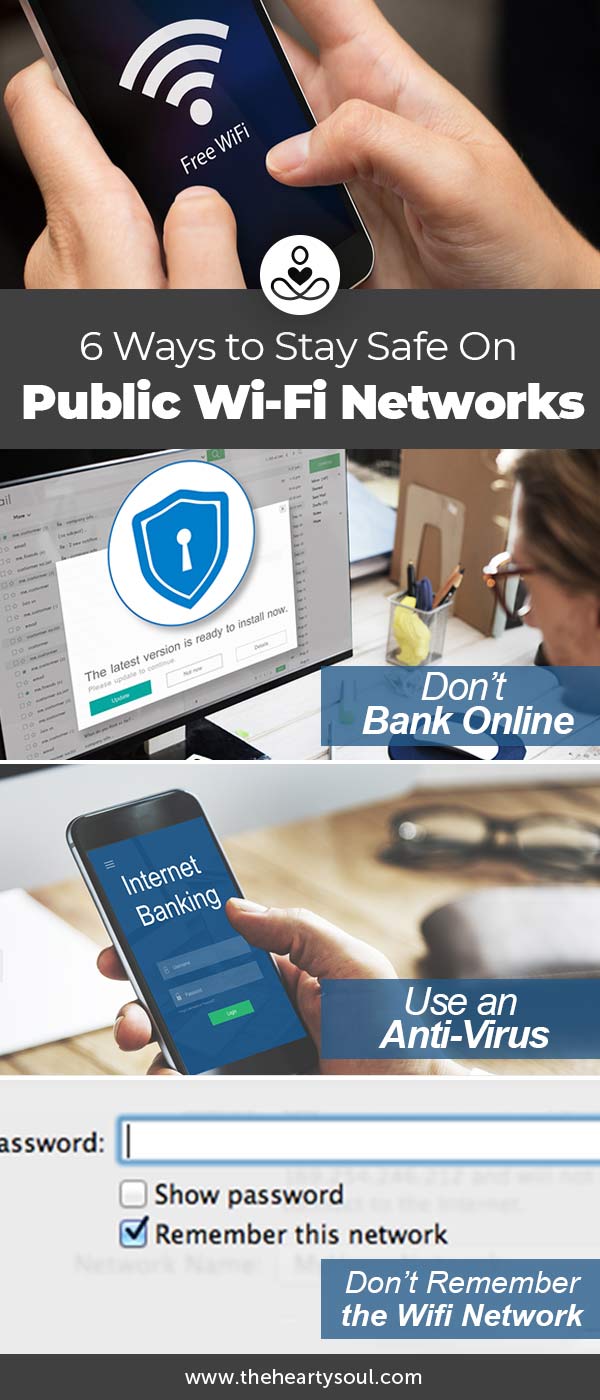
Sources
- (1, 2, 3) https://brightside.me/inspiration-tips-and-tricks/9-crucial-things-everyone-should-remember-when-connecting-to-free-wi-fi-343460/
- (4) https://www.lifewire.com/dangers-of-evil-twin-wi-fi-hotspots-2487659
- (5) https://www.psychologytoday.com/blog/mental-wealth/201711/is-your-child-overstimulated-too-much-screen-time
- (6, 7) https://www.niehs.nih.gov/health/topics/agents/emf/index.cfm
- https://pulptastic.com/turn-it-off/