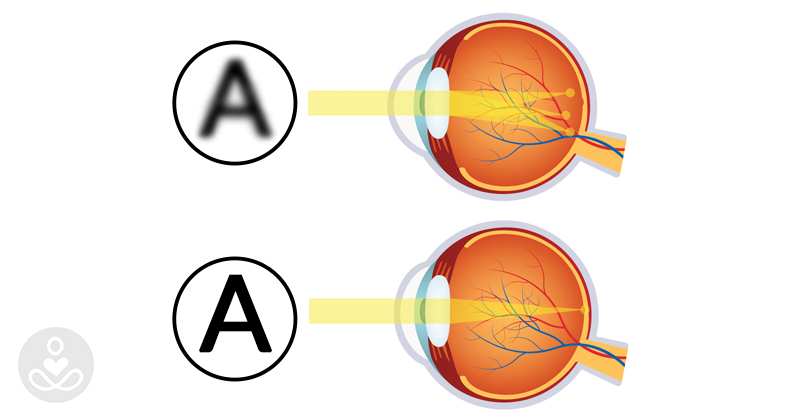It’s no secret that we love our technology. From computer screens to smartphones to television, Americans spend almost half of their day- 10 hours and 39 minutes, on average – staring at a screen. (5) It’s no surprise that these long hours of intense screen time are affecting our eye health, so much that optometrists have coined a new term for it: Digital Eye Strain.
What is Eye Strain?
Eye strain is when your eyes become tired from long bouts of intense use. Long drives, reading off of paper without rest, or straining to read or see under dim lighting can all cause eye strain. (1) Other causes of eye strain can include:(1)
- underlying or undetected eye and vision problems
- extended focus activities (ex. practicing an instrument for long hours without rest)
- Dry, blowing air (heating or air conditioning)
- Smoking
- Not using glasses when needed
With the invention of digital screens and our society’s increasing dependence on them, digital eye strain has become the most common reason why we experience this uncomfortable condition.
Digital Eye Strain

Digital eye strain comes from extended hours staring at screens: your computer, your phone, and your TV. Even just twenty minutes of uninterrupted screen time can make your eyes tired. (1, 2)
Causes of Digital Eye Strain
Many of the causes of traditional eye strain can also cause digital eye strain, however, there are some unique ones to watch out for while at work and at home.
1. Blink Less
When we are reading or watching something off of a screen, we tend to blink less, Blinking is essential in preventing our eyeballs from drying out, so large amounts of screen time can lead to dry eyes. (1)
2. Set-Up
Often we sit too close and at odd angles to our computer and television, with poor posture and bad lighting. This can mess with your eyes as well as your back and neck. (1)
Symptoms of Digital Eye Strain
Pay attention to your body, if you begin experiencing any of these symptoms, you have been staring at your screen for too long! (1)
- sore, tired, burning, or itchy eyes
- watery or dry eyes
- blurred or double vision
- headache
- sore neck, shoulders, or back
- heightened sensitivity to light
- difficulty concentrating
- difficulty keeping eyes open
Risks of Digital Eye Strain
Currently, there are no serious or long-term risks associated with eye strain of any kind, however, it can make you tired and unable to concentrate. Thankfully, there are some simple steps you can start taking as soon as you’re done reading this article to relieve the symptoms of digital eye strain! (1)

7 Ways to Relieve Digital Eye Strain
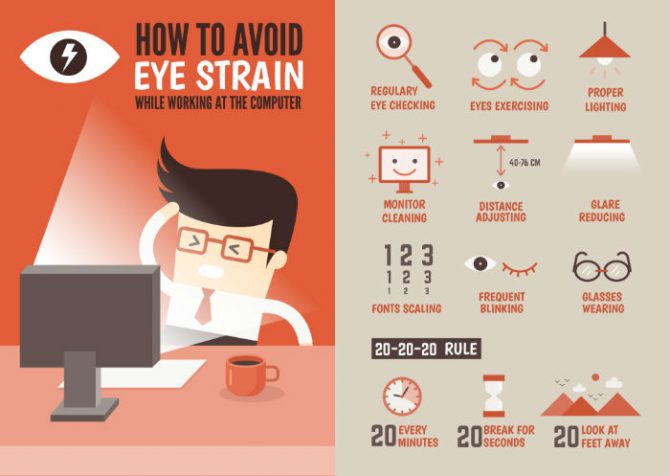
1. Limit Screen Time
This is a no-brainer, but the less time you spend staring at a screen the better! Instead of watching TV every night or watching movies with your friends, try spending time outdoors or playing fun board games. Your eyes will benefit, and so will the rest of your body. (1,2,3)
2. Wear Your Glasses
Even if you don’t think you are, your eyes are straining when you’re reading. If you have prescription eye-wear, be sure to use it to reduce the amount of work your eyeballs have to do. (1, 2, 3)
3. Use Soft Lighting
You may want to re-create the drama of the dark theater at home, but the darkroom in contrast with the bright screen is really hard on your eyes. Give your eyes a break and always use soft or dim lighting. (1, 2, 3)
When reading, position a soft lamp behind you or a shaded lamp in front of you to prevent light from glaring in your eyes. (1, 2, 3)
4. Blink Often
We blink 66% less when working on a computer. (6) Considering most of us stare at our computers all day for work, that’s a lot less blinking! Do your best to blink more often, and use artificial tears to help keep your eyes moist. (1, 2, 3)
5. Adjust Your Screen
Set the contrast and brightness of your screen to match your surroundings. If the white background of your computer screen looks like a light-source, it’s too bright. You can also adjust your text size to make it easier to read, and keeping your screen clean will help reduce glare. (1, 2, 3)
6. Set Your Environment
Use a humidifier if the air is dry, and avoid sitting in front of blowing fans. Set your computer up straight ahead of you at an arms-length away and sit up tall or stand. This will prevent you from sitting too close or in awkward positions for long hours. (1, 2, 3)
7. Take Breaks
Just like your legs need rest after a run, your eyes need rest after intense use. Many optometrists suggest the 20-20-20 rule:
Every 20 minutes, take a 20 second break where you focus your eyes on something 20 feet away. (1, 2, 3)
10 Exercises to Relieve Digital Eye Strain Symptoms
Aside from limiting screen time and making the best of your environment, there are exercises that you can do right at your desk that stretch your ocular muscles and relax your eyes. (3) Do these multiple times each day to improve your eye health.
1. Eye Rest

Put your elbows on your desk with your palms up. Place your head on your hands, with your palms covering your eyes and your fingers on your forehead. Close your eyes or stare into the darkness, taking deep breaths in through your nose, holding for four seconds, then exhale. Repeat this for 15-30 seconds. (1, 4)
2. Side-to-Side
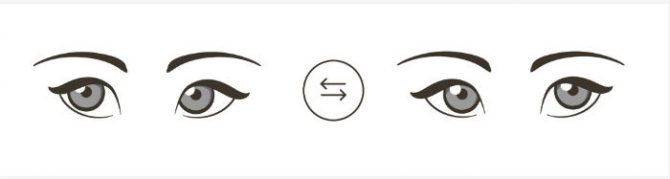
Sitting up tall, move your eyes to the right and focus on an object, then do the same thing looking left. Repeat this five times on both sides. (4)
3. Up and Down
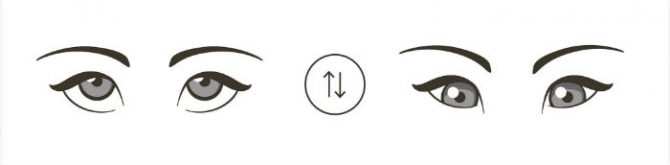
Sitting up tall, move your eyes to look up and focus on the sky or ceiling, then move your eyes down and focus on your lap or the ground. Repeat five times up and down. (4)
4. Diagonal Movement

The same concept, except this time you are going to look up and to the left, then down to the right, and then reverse (up to the right, down to the left), focusing on what you see in each position. Repeat 5 times both directions. (4)
5. Roll Your Eyes
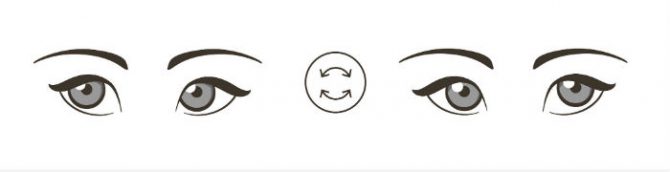
Look to the left and slowly roll your eyes clockwise. Repeat this 5 times, then look to the right and roll counterclockwise, repeating 5 times. (4)
6. Near and Far Focus
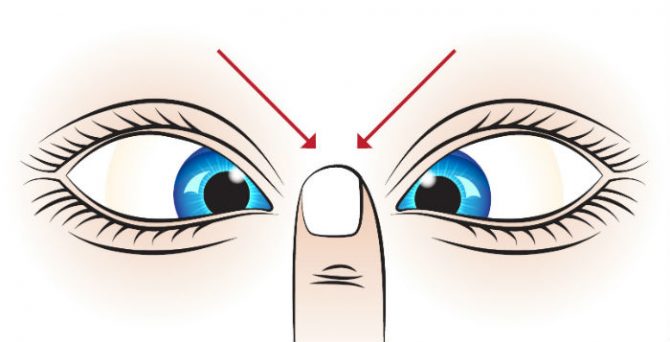
Stare straight ahead. Hold a pencil or your finger 20-30 cm in front of your face and focus your eyes on it. Switch your gaze to focus on something in the distance, focusing on the details, then switch back to the pencil. Repeat this 5 times. (4)
7. Concentration #1
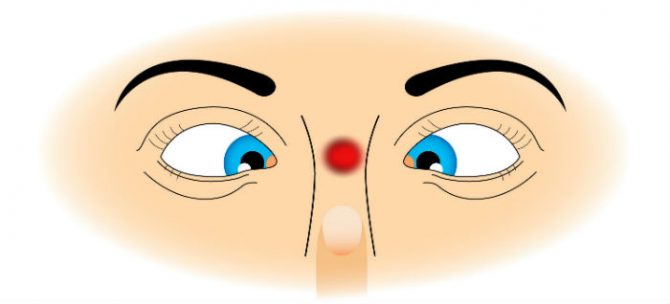
Start by looking straight ahead. Switch your gaze to focus on the point between your eyebrows, then look straight ahead again. Repeat this 5 times. (4)
8. Concentration #2
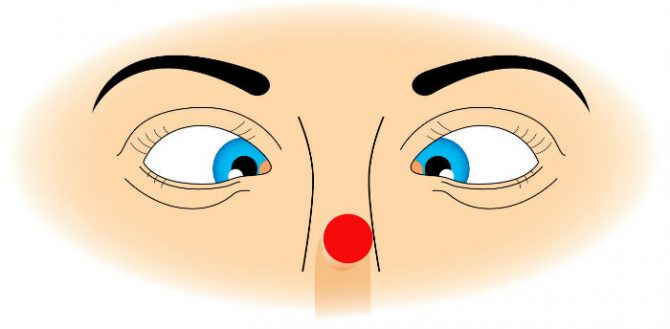
Start by looking straight ahead. Focus your gaze on the tip of your nose, then look straight ahead again. Repeat 5 times. (4)
9. Eye Squeeze
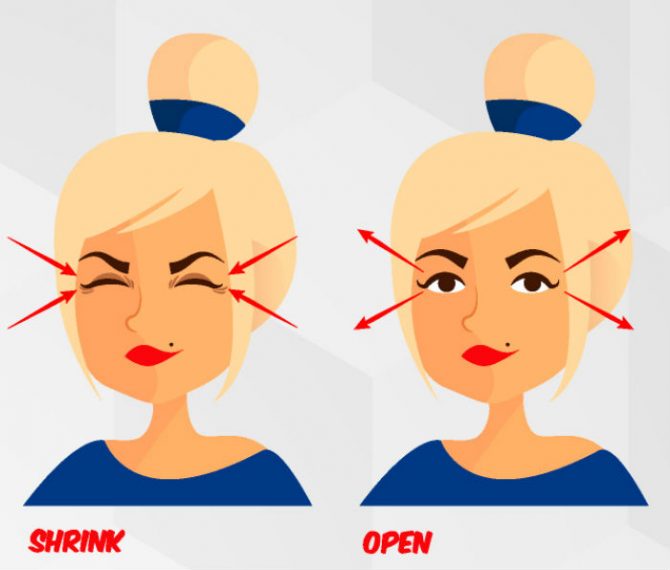
Start by closing your eyes. Squeeze your eyes tightly together for 2-3 seconds, then relax. Repeat this 10 times. (4)
10. Massage
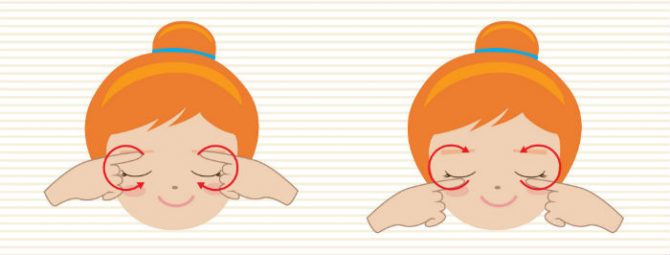
Close your eyes. Pressing lightly, massage your eyelids in a circular pattern. Repeat 10 times clockwise, and then 10 times counterclockwise. (4)
Computers may be a part of your job, but discomfort from digital eye strain doesn’t have to be. Share these methods with your friends, family, and coworkers to help them find relief from the uncomfortable symptoms of digital eye strain.
If these self-treatment methods don’t work, go see your eye doctor to check from underlying eye problems.